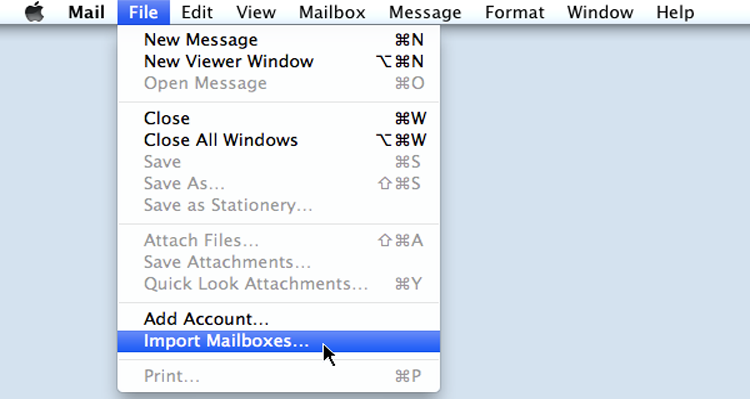Take Up a New Way to Maintain Original Folder Hierarchy After Converting Zimbra TGZ File to Apple Mail

Take Up a New Way to Maintain Original Folder Hierarchy After Converting Zimbra TGZ File to Apple Mail

Convert Zimbra to Apple Mail
Zimbra to Apple Mail converter tool easily transfer data files of Zimbra Web client to Apple Mail program. All email folders like inbox, send, junk, outbox, etc. all are import or transfer to Apple mail EMLX without any efforts. Moreover, the attachments of Zimbra TGZ Mails are also possible to migrate into Mac Mail.

Preview All Mailbox Items
After loading the Zimbra exported TGZ files with the help of TGZ to EMLX importer. The tool automatically scans entire mailbox items within it. The user can view all files of each mailbox items i.e. inbox, calendars, contacts, etc. Also, the tool shows Meta properties of the email along with their personal attachments.

Import Selective Items
TGZ to EMLX converter provides outstanding features to perform selective Zimbra items conversion . The user can easily check/uncheck the folder, which they need or do not need to move into Apple Mail. Moreover, the tool itself will create those respective files/folders on specified location of the local machine.

Protect All Metadata
The software gives conversion process in such style that holds the original formatting of data. Moreover, the application protects all the emails formatting and elements. While migrating emails mail properties hold rich-text elements (subject, from, Bcc, Cc, date and time, etc) formatting (hyperlinks, text and font size, etc) and attachments.

Store EMLX File in New Folder
Zimbra TGZ files to Apple Mail importer offers incredible features to directly store resultant data in a new specialized folder . The user is having the freedom to name newly customize folder as per needed or desired location. Furthermore, the software also facilitates users to locate resultant files at any other location or Path, rather of its default location.

Compatible with All Windows
Zimbra TGZ to EMLX converter is completely Windows-based application. Which is supported on Windows 10,8.1, 8,7, Vista, XP and all below version. It is easily operable both on Windows 32-bit and 64-bit operating system. Also, the utility does not require any external device installation to import the data from Zimbra Collaboration Server(ZCS).
Find Out the Different Licenses and Their Pricing Accordingly.
| Features | Standard License | Corporate License | Enterprise License |
|---|---|---|---|
| Import Completer Zimbra TGZ Data in Apple Mail | |||
| View all Folders of Each Mailbox Items | |||
| Import Selective Item Folder | |||
| Import all Zimbra mailbox items like: emails,contacts, etc. | |||
| Retains Metadata with Attachments | |||
| No Zimbra File Size Limitation | |||
| Store Data at Required Place | |||
| Accessible on Windows Platform | |||
| No. of Users | 05 | 100 | 500 |
| Cost | $299 | $499 | $1499 |
| Buy Now | Buy Now | Buy Now |
No, Zimbra Desktop or Zimbra Collaboration Server installation is not necessary to convert or migrate Zimbra Mails to Mac Mail.
Yes, The application will work on a Windows 10 64-bit version system and all below versions.
Various amount of Zimbra TGZ files is supported by this application. Which means, you can import multiple TGZ files to EMLX Apple Mail all at once with Zimbra TGZ to EMLX Apple Mail importer.
No, There is no size or files number limitation appended with our software. You can migrate limitless data to desired file format without data extraction.

Roger Smith, France
"I got this tool and could take a big sigh of relief, it helped me to migrate my approx 20,000 emails into EMLX file format with attachment . Mind-blowing and easy to use software for converting Zimbra Mail into Mac Mail. "

Richard Daniel, United Kingdom
" My friend suggested me to try Zimbra to Apple Mail Converter. Trust me guys using this software I easily converted my all Zimbra TGZ files to EMLX without a bit of data loss . Awesome utility to perform Zimbra to Apple Mail conversion. Must Try!! "
After Download and install , run this application on your machine. The application offers dual mode option" Add files and Add Folders" to load Zimbra TGZ files.
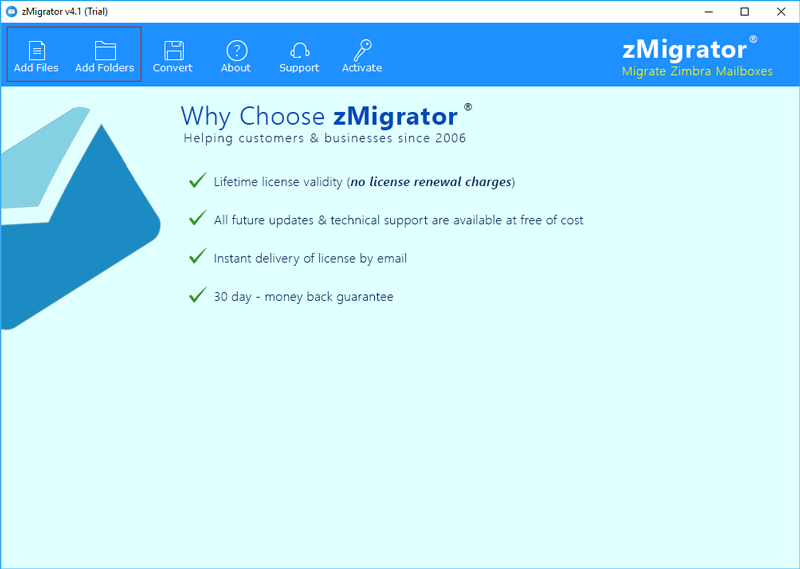
Search the data files from the location where Zimbra TGZ files are stored. Now, choose the TGZ files to be uploaded and click the open button.
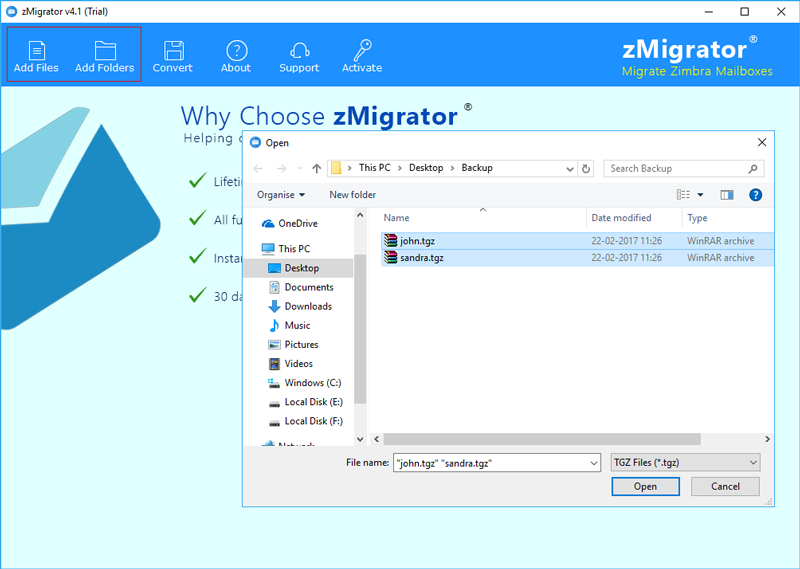
Now, you can see all the list of TGZ data Files in software panel to be migrated in bulk. Select the needed file format as per user requirement. After that click on convert button .
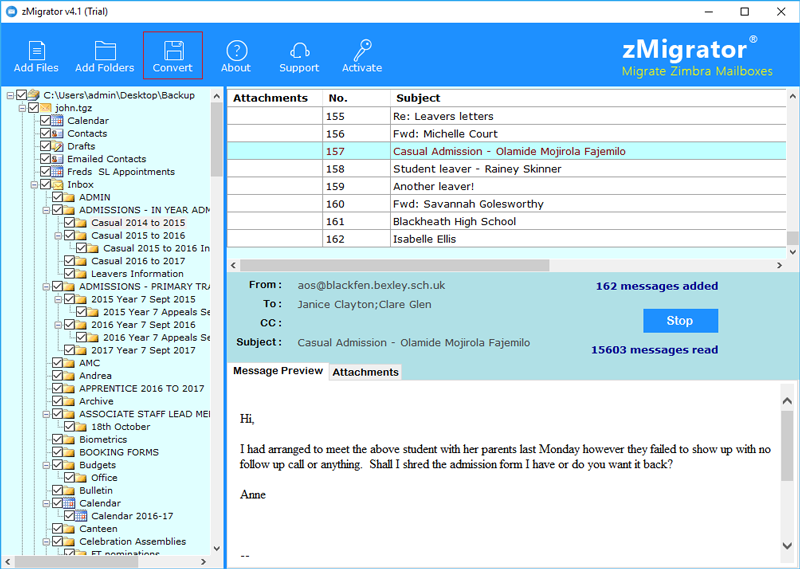
Select needed destination file/folder to store resultant data files. Now select file naming option to store the data. After that, click on convert button .
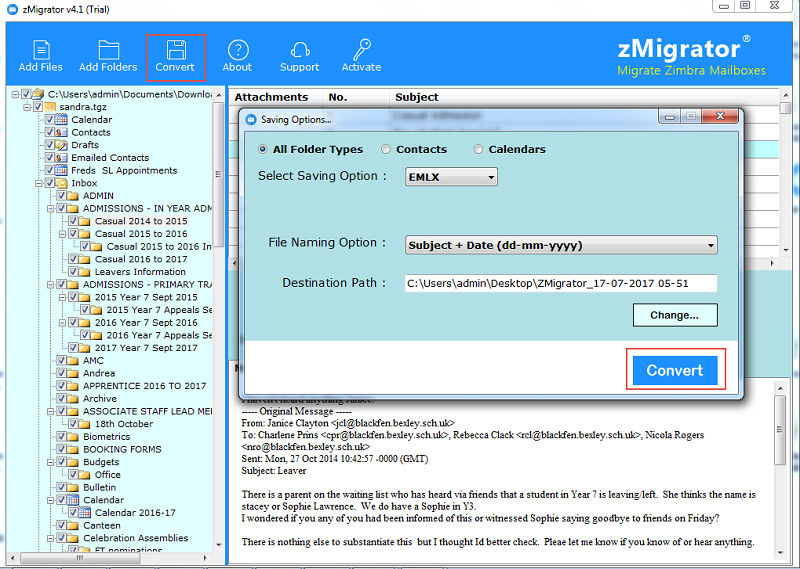
Once the Migration process is done , the application will give the completion messages.
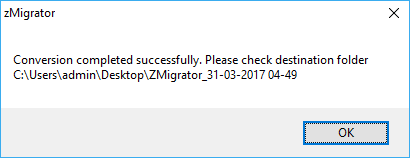
Run Apple Mail email client. And choose File > Import mailboxes option to complete Zimbra to Apple Mail conversion procedure.