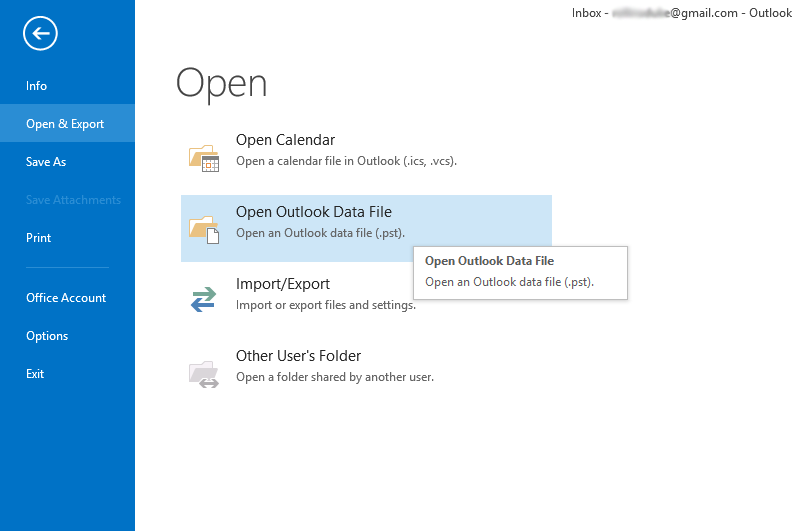Best Tool to Import Zimbra to Outlook PST File Format without Zimbra Collaboration Server or Installation of Zimbra Desktop

Best Tool to Import Zimbra to Outlook PST File Format without Zimbra Collaboration Server or Installation of Zimbra Desktop

Complete Migration of TGZ Files
Zimbra to Outlook importer is trouble-free solution to migrate Zimbra to PST file format. Now you can import all your TGZ files of the Zimbra collaboration server, Zimbra web client, and Zimbra desktop application is effortlessly supported by this tool. All mailbox items like emails, address book, briefcase, etc. imported to MS Outlook without any data loss.

Maintains the Data Integrity
Zimbra TGZ to Outlook PST converter had used such advance algorithms within that retains the data integrity after migration. It holds the email folder structure, Meta properties, formatting, attachments etc. all are same even after conversion. No such, alteration is done with original database after Zimbra to MS Outlook Conversion.

Offer Multiple languages options
Zimbra to Outlook PST converter application comes up within advance feature to support multiple languages of Microsoft Outlook. With this tool one is having freedom to select any of the given language from the list like Dutch, Germany, Spanish, and French. By default, the MS Outlook data file language is English.

Dual Modes to Create PST
The application provides two modes to create the Output files while converting Zimbra to Outlook PST file format.You can choose any of the desired option accordingly like:
(A) - Create one Outlook PST file for multiple numbers of TGZ files.
(B)- Create PST file as per TGZ files or single PST file for every TGZ file.

Provides Dual Conversion
Zimbra to Outlook importer tool is able to performing the migration in bulk manner. You can either choose Add Files or Folders options to as per your need.
Add Files-Select one or more Zimbra TGZ files in one by one situation for migration.
Add Folders– It is allows to import multiple TGZ files all at one to execute quick bulk conversion.

Save data at Desired Location
Zimbra to Outlook Converter tool gives the most outstanding features as users can manage the imported Microsoft Outlook PST files at required location on your machine. The tool is capable in creating a new folder to save the resultant data. Moreover, the Zimbra TGZ to PST Converter software creates Unicode PST after data Migration.
Find Out the Different Licenses and Their Pricing Accordingly.
| Features | Standard License | Corporate License | Enterprise License |
|---|---|---|---|
| Import Zimbra Emails to Outlook with Attachments | |||
| Import Zimbra Calendars to PST | |||
| Import Zimbra Contacts to Outlook | |||
| Import Zimbra Briefcase Document | |||
| Import Zimbra Notes to Outlook PST | |||
| Import Zimbra Group/Distribution List to Outlook | |||
| Import Zimbra Tasks/To-Do list to PST | |||
| Provide Multiple Language Option | |||
| Import Batch Zimbra TGZ File to Outlook | |||
| No. of Users | 05 | 100 | 500 |
| Cost | $299 | $499 | $1499 |
| Buy Now | Buy Now | Buy Now |
No, our Zimbra to PST tool is windows- based, which supported only on windows 10, 8, 8.1,7 and all below versions.
Zimbra to Outlook importer is programmed in such a manner that it imports unlimited data files from TGZ to PST file format.
Yes, the application offers outstanding feature to select the desired Outlook language according to store Microsoft Outlook PST data files.
Yes, you can convert multiple mailboxes at once into MS Outlook PST file format. However, you need to purchase the Corporate License of the tool for this.
No, there is no such requirement for Microsoft Outlook installation to perform the Zimbra email migration process.

Larry Smith, New York
"I have been searching for an efficient Zimbra emails to Outlook importer that could help me to import my Zimbra Collaboration Suite to Outlook PST. I am so glad that I came across this utility and used it. Hats off to the development team for such a great & feasible innovation. "

Scarlett Thomas, Russia
" I am amazed how well the application import Zimbra to Outlook PST file with ease. Even a naive user like me can import the data to PST using this application. Imports large sized Zimbra files is so easy using this software. Thanks for this program. "

Matthew Miller, Italy
" One of the best Zimbra emails to Outlook PST importer tool till date. The Best thing about the tool is easy to use and user friendly GUI is all I wished for before I came across this application. All my requirements to import Zimbra mailbox to Outlook has been fulfilled. "
Download and install the Zimbra to Microsoft Outlook Converter tool on your machine. After that, open the utility on your machine.
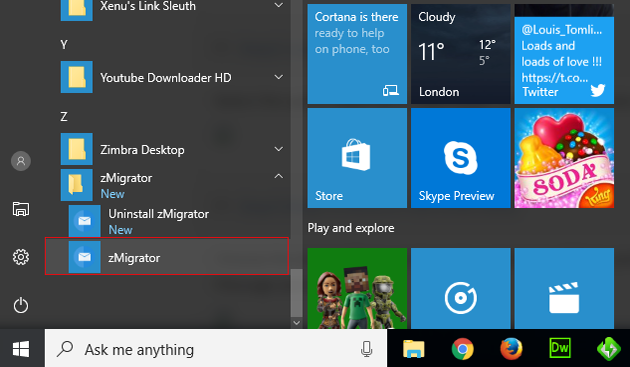
Select the Add File or Folder option to add Zimbra mailbox data files on software from stored location.
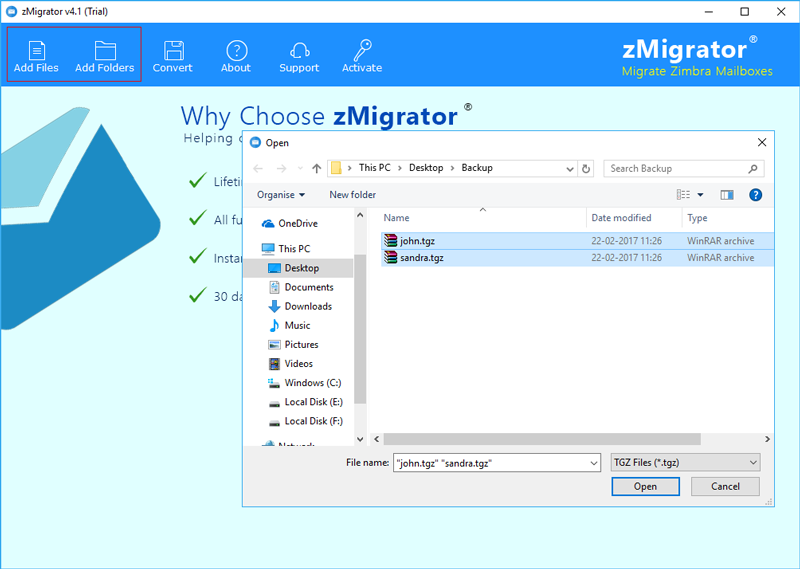
Select the desired file to perform the migration. Before performing the migration, the application gives an option to preview "Message & Attachments".
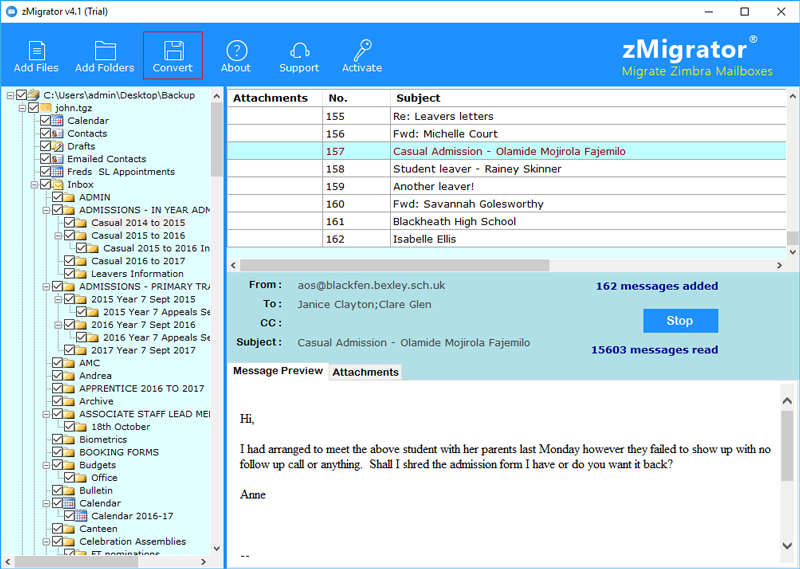
Select adding the files click on Convert button. Then you will get import window in, which you can select the several options accordingly. After that, click on Convert button to start the procedure.
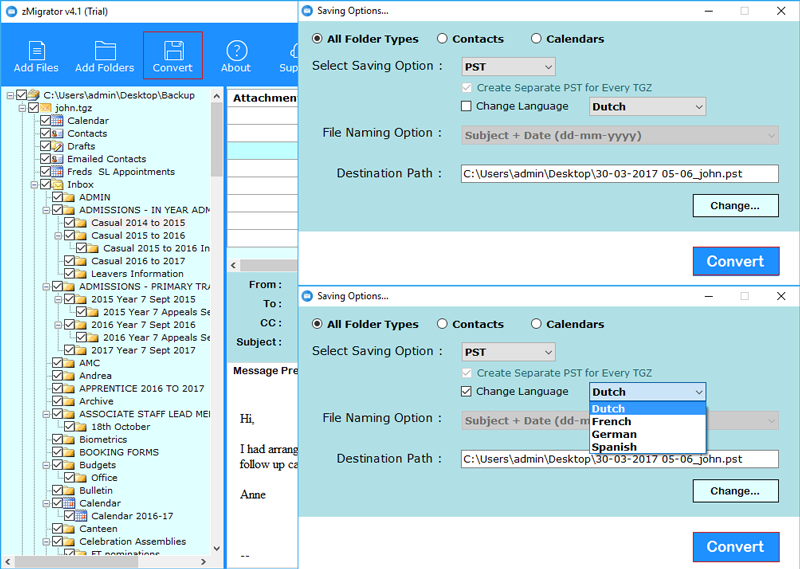
Once the Zimbra to Outlook migration is completed the application will shown a completion message.
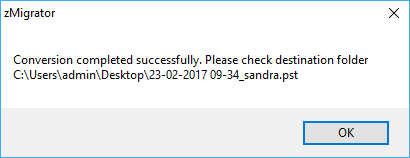
After complete the Zimbra emails to Outlook conversion procedure. Run Microsoft Outlook and select Open Outlook Data File option to migrate PST imported PST file in Microsoft Outlook.