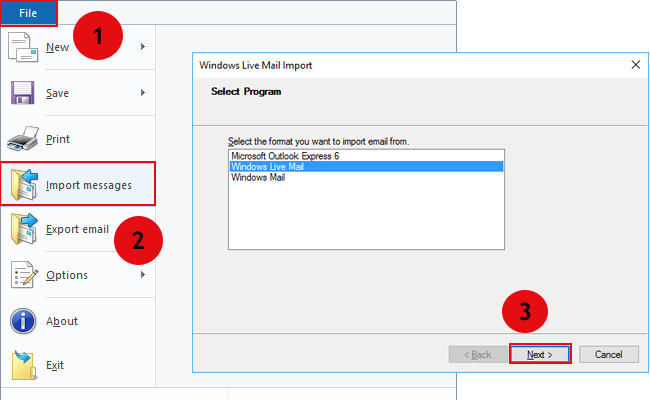Import Zimbra TGZ Files to Windows Live Mail EML File Format Without Installing Zimbra Collaboration Server

Import Zimbra TGZ Files to Windows Live Mail EML File Format Without Installing Zimbra Collaboration Server

Complete Migration of TGZ Files
The utility provides outstanding features to perform batch conversion. With this tool, users can easily import multiple email files from Zimbra to Windows 10, 8 mail. Also, the tool import all the Zimbra items i.e. emails, briefcase, address book, notes, etc. without any data loss.

View Emails with Attachments
TGZ to EML Converter software is designed with such advanced algorithms that it loads whole data of selected Zimbra TGZ files on software panel. The emails of selected TGZ files are loaded with all their personal Meta properties, content, and attachments too.

Preserves Metadata Properties
The tool is able of performing the conversion in such a manner that all messages Meta properties are kept intact during the process. Moreover, Zimbra to Windows Live Mail converter tool comes up with an option to store all the data at desired location on your system.

No File Size Limitation
Zimbra to Windows Live Mail importer software converts all the data to EML file format without exporting any file size limitation. Hence, the application converts the unlimited amount of data to EML without any difficulty. With TGZ to EML migration tool you can free to select numerous amount of Zimbra TGZ files.

Move Contacts & Calendars
The software offers following two amazing features for enabling users to move contacts and calendars separately.
Contacts-Choose Windows live contacts option to import Zimbra contacts to Windows live mail program.
Calenders– Modify check box of the calendar to transfer Zimbra calendar items in Windows live mail.

Support all Zimbra Version
The user can easily browse Zimbra TGZ files of all Zimbra-desktop-based version including in latest edition. Zimbra TGZ files of the Zimbra Web Client is also supported by Zimbra TGZ to EML converter tool. Moreover, it is not compulsory to have Zimbra Collaboration Server for working of this Zimbra TGZ to EML application.
Find Out the Different Licenses and Their Pricing Accordingly.
| Features | Standard License | Corporate License | Enterprise License |
|---|---|---|---|
| Preview Zimbra Emails with Attachments | |||
| Import Zimbra Calendars to EML | |||
| Import Zimbra Contacts to EML | |||
| Import Emails from All Zimbra Version | |||
| Import Zimbra Files to Windows Mail EML | |||
| Import Zimbra TGZ File to EML Format in Bulk | |||
| Preserves Metadata Properties and Its Content | |||
| Migrates TGZ Files to EML without Importing Any File Size | |||
| No Need of Zimbra Server Environment | |||
| No. of Users | 05 | 100 | 500 |
| Cost | $299 | $499 | $1499 |
| Buy Now | Buy Now | Buy Now |
Yes, you can easily transfer individual as well as multiple mailbox from Zimbra TGZ file to EML file format.
Yes, this application completely supports all Windows versions including Windows 10. Furthermore, it is well matched with both Windows 32-bit and 64-bit too.
Yes, the tool is available with Free Demo version that makes simple for you to have the proper understanding about the working of the application.
No, Zimbra TGZ to Windows Mail EML Converter is a standalone solution to perform the conversion process. So their is no such requirement to install Windows live mail client or Zimbra web client.

Anna Thomas, Dubai
"I have Googled a lot but could not find any appropriate solution for the Zimbra TGZ to EML batch file conversion. Thanks to this TGZ to EML Converter Tool, which helped me with the bulk migration of data to Windows Mail. Hats off to the development team for such a great & feasible innovation. "

Ramona Collins, Paris
" Zimbra to Windows Live Mail software has exported my all TGZ data including contacts and calendar separately into EML. After finding this incredible migration program my all Zimbra TGZ to EML conversion problems are far away. Thank you so much guys!! "
Download application setup and install it on your system.
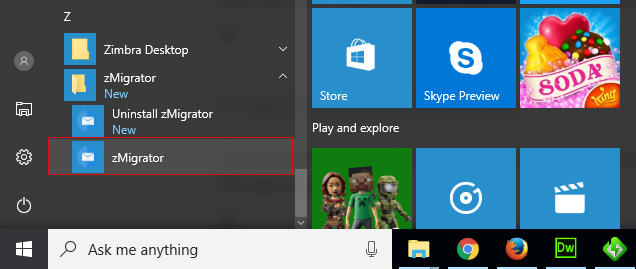
Click on Add files or Add folders to steer towards the location where TGZ files are saved on your machine.
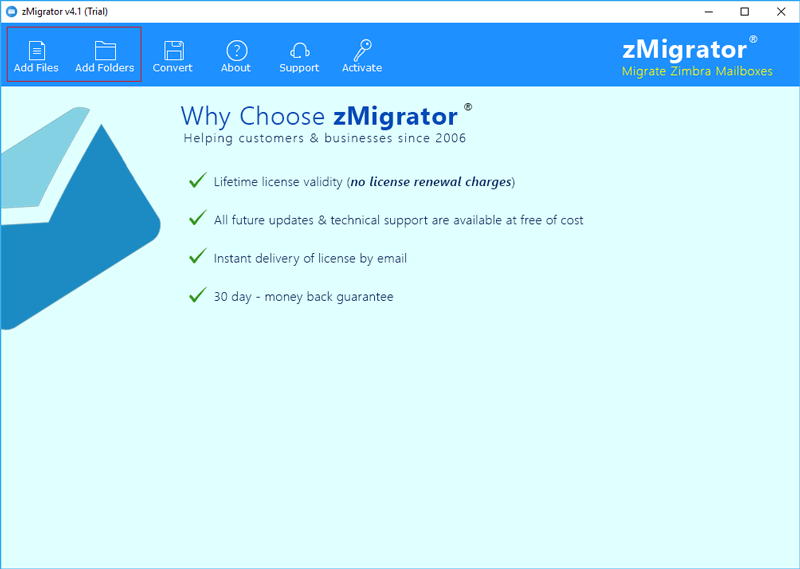
Search the stored location, Select TGZ files and then click on open button.
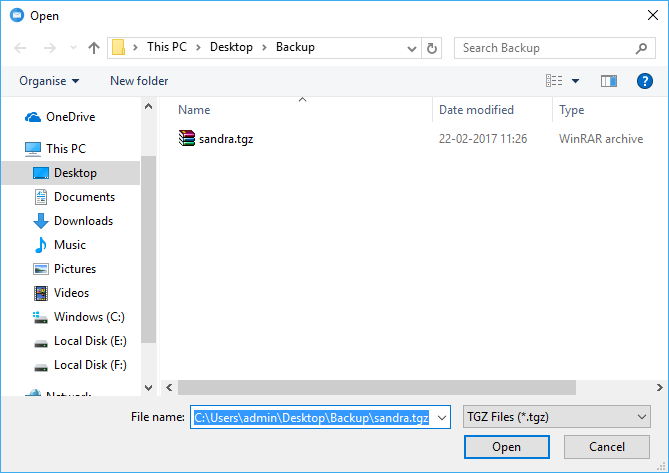
Now, you get the TGZ file stored items displayed in the left side panel. To open the data in details, double click on the TGZ file stored items. Now, you can see the items on the right panel.
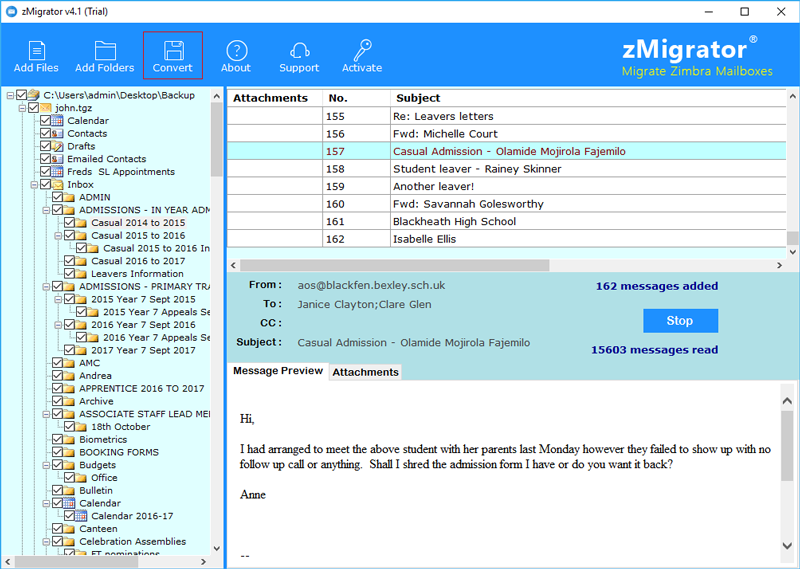
Now, click on convert button to start the conversion process.
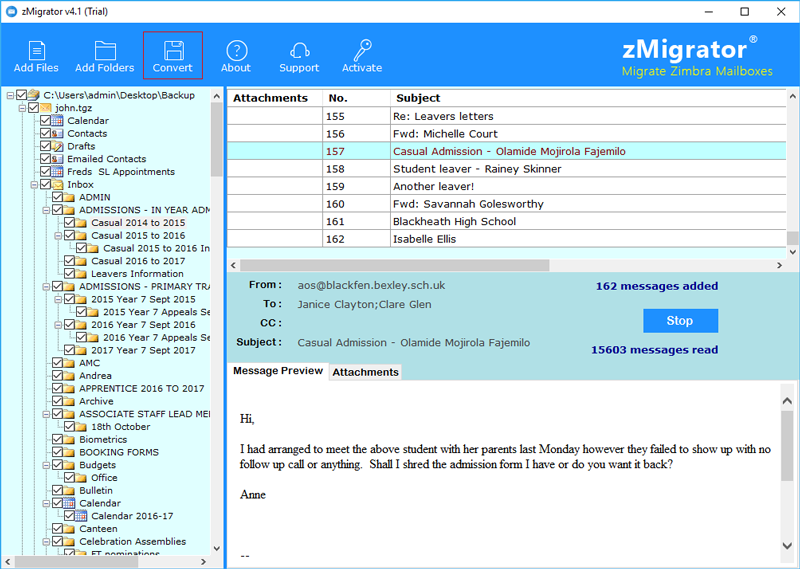
Select the required EML file format to store the converted data in WLM. Select the file naming option and Destination Path to store the data files. Now, click on convert button to continue further.
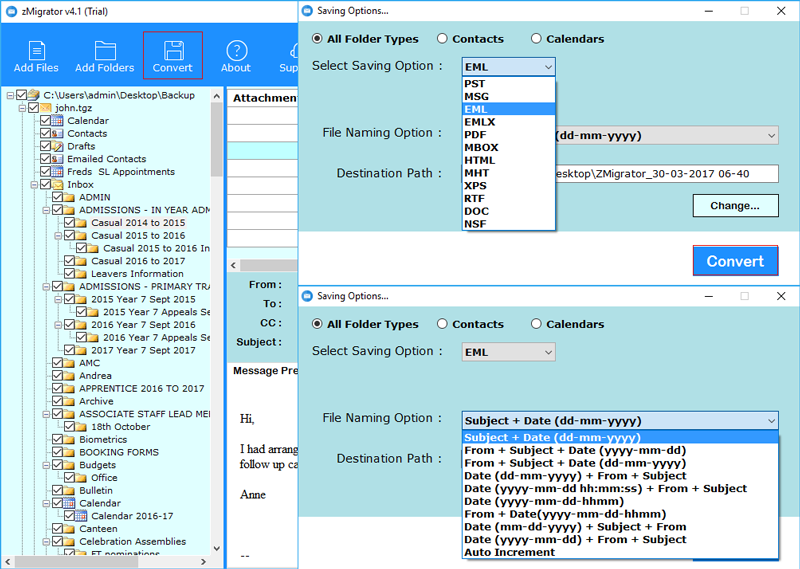
The application has an option/choice to convert Zimbra contacts to WLM few simple steps:
.png)
Zimbra to EML conversion Procedure complete once the migration is done, the application will give the completion message.
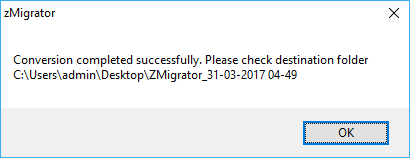
Open Windows Live Mail client and select File > Import Messages > Now, select program "Window Live Mail" > Press next button to the procedure as shown below.