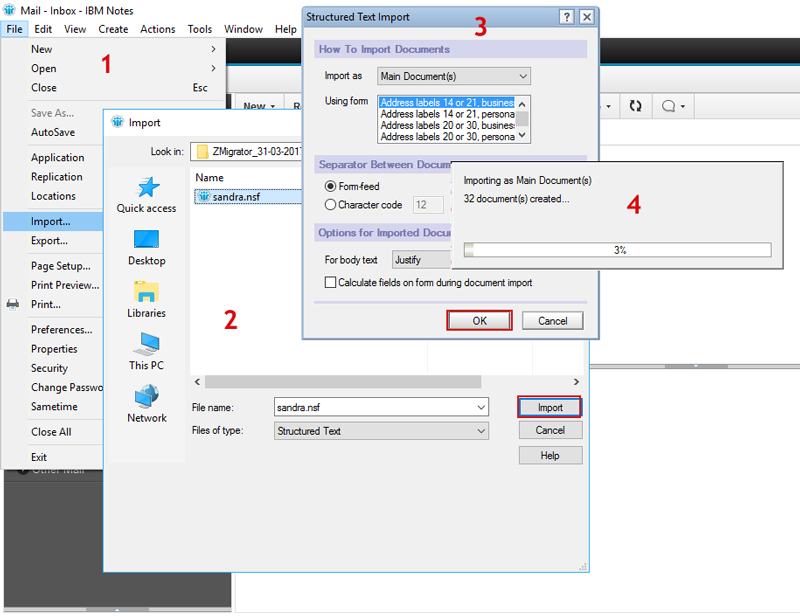Reliable Tool to Convert Multiple Zimbra TGZ Files to Lotus Notes NSF File Format without Domino Server Environment

Reliable Tool to Convert Multiple Zimbra TGZ Files to Lotus Notes NSF File Format without Domino Server Environment

Provide Batch Conversion
Zimbra to Lotus Notes migration tool allow users to import multiple Zimbra TGZ files in IBM Notes all at once. Also, it is capable of exporting or importing thousand of Zimbra TGZ files imported from Zimbra desktop application and saving them into IBM Notes NSF file format.

Selective Data Migration
The user can preview complete data items i.e. emails, address book, calendars, contacts, tasks, etc. all at one place, once all the mailbox items of TGZ files are loaded on tool panel. After conversion, one will have to verify those items, which they need or does not need to be saved with NSF file format.

Retains the Meta Properties
Zimbra TGZ files include many of mailbox items within it i.e. emails, calendars, contacts, tasks, and more. These data are usually very crucial for users. Zimbra to IBM Lotus Notes Converter is specially designed in such a manner that all theses information intact while migrating Zimbra to NSF file format.

Save Data at Desired Location
Zimbra to Lotus Notes NSF migration software provide outstanding feature of saving output IBM Notes NSF files at any desirable location on your system. If needed, you can generate a new folder directly from the tool panel with a modified name and at demanded / desired location.

Provides Dual Mode Conversion
TGZ to NSF migration tool comes up with dual options in performing data migration from TGZ to NSF file format. You can select any of the required option.
Add Files- Export Zimbra files without TGZ file extraction one at a time.
Add Folders– Import multiple TGZ files at once without extraction.

Modify Resultant Files Name
The application is offering file naming migration option to alter default name of resultant Zimbra NSF files. Also, User can modify the predefined file naming format and locate it in a modified way. In addition, the tool supports TGZ files of Zimbra collaboration server, Zimbra desktop application and zimbra web client.
Find Out the Different Licenses and Their Pricing Accordingly.
| Features | Standard License | Corporate License | Enterprise License |
|---|---|---|---|
| Import Zimbra .tgz to .nsf along with Attachments | |||
| Import Zimbra Calendar to Lotus Notes | |||
| Import Zimbra Contacts to IBM Lotus Domino Server | |||
| Import Selective Data | |||
| Two Ways to Add Exported TGZ Files | |||
| Save and Customize Folder Option | |||
| Import Selective Files in Dual Modes | |||
| Import Batch Zimbra Files to NSF Format | |||
| No. of Users | 05 | 100 | 500 |
| Cost | $299 | $499 | $1499 |
| Buy Now | Buy Now | Buy Now |
Yes, Zimbra to Lotus notes Converter tool is capable of performing bulk conversion. However, you need to purchase corporate license or enterprise license of the software for this.
Yes, definitely you can use this software on any version of Windows operating system. It easily works with the Windows 10, 8, 7, and all the below versions of Windows operating system.
Yes, the software import all data items like (emails, contacts, calendars, tasks etc.) from TGZ to NSF format with folder structure maintained.
Yes, Our software is capable to import Zimbra to IBM Notes as well as Zimbra to MS Outlook also within few steps.
No, IBM Lotus Notes instillation is not required to perform the data conversion.

Cody Veith, New York
"My friend recommended me Zimbra TGZ to IBM Louts Notes Converter, trust me guys using this application I easily imported my entire Zimbra mails to NSF file format. Amazing application to perform Zimbra to lotus notes migration. Must Try!! "

Mark Smith, Russia
" Zimbra to IBM Lotus Notes importer tool is exactly worked in a style what organization has marketed.I have tried other Zimbra to Lotus notes tools, but none of them reached to my satisfactory level. Meanwhile, I used this application, which was really the one that I was searching for. "

Ellen Matthew, Romania
" Zimbra to NSF converter tool is the best as well easy to utilize. Moreover, the software comes up with plenty of features that make the whole migration process simple and time-efficient. Thanks to the developer team for this stupendous software. "
Download and install the Zimbra to Lotus Notes Converter tool on your machine. After that, open the utility on your machine.

Select the Add File or Folder option to add Zimbra mailbox data files in one-by-one way or all at once manner.

Go towards the location/place in system where source Zimbra TGZ files are saved. Now click on Open button to load them.

Choose the desired file/folders to be converted in IBM Notes, after that go to toolbar menu of the application, and click Convert button .

Now, Saving Options will appear in front of you system. Now, Select Saving menu and then select NSF option. This will help you to convert mails from TGZ to IBM Notes.

Once the migration is completed, tool will display a message that TGZ to NSF conversion is successfully completed. Click OK button to cancel the popup window.

Tool will automatically opened the resultant data location after successfully migration. Now, double click on NSF file to view all email in IBM Notes.

After click on NSF file, Follow 4 simple steps to export it in IBM Notes