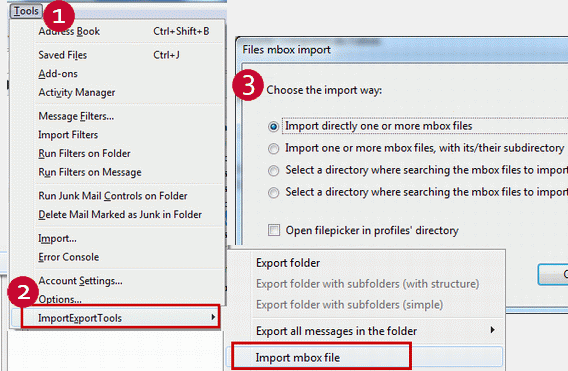A Highly Effective Software To Import Zimbra TGZ Files to Thunderbird MBOX Format

A Highly Effective Software To Import Zimbra TGZ Files to Thunderbird MBOX Format

Perform Complete Conversion
Zimbra to Thunderbird importer is a perfect tool to convert Zimbra desktop to Thunderbird format within just a mouse click. Now, you can import all your Zimbra TGZ data files to Mozilla Thunderbird along with emails, calendars, address book, briefcase, task, notes, etc. It performs safe as well as secure data migration.

Convert Multiple TGZ Files
The application permits you to import multiple Zimbra TGZ files into Thunderbird. User are free to export either selective emails or a complete folder of TGZ files. Also, the application is capable of supporting Zimbra TGZ files of any Zimbra email platforms i.e., Zimbra Collaboration Server, Zimbra desktop email client, and Zimbra web client.

Retain Data Integrity
Zimbra to Thunderbird MBOX converter had used such advance algorithms within that holds the data integrity after conversion. It holds the original styling of Zimbra mailbox items like Inbox, briefcase, calendars, contacts, etc all are same even after conversion. No such, alteration is done with original data files after Zimbra to Thunderbird MBOX Conversion.

Import Contacts &Calenders
With the help of Zimbra to Thunderbird importer tool user can easily migrate Zimbra contacts and calendars to Mozilla Thunderbird MBOX. The migration will take place in the receptive format like:
For Contacts: - The option provided is Thunderbird Contacts.
For Calenders: - It will be ICS files format.

No File Size Limitation
Zimbra to MBOX converter is a flawless application to convert TGZ files of any size in Thunderbird. With TGZ to MBOX migration tool you can free to select numerous amount of Zimbra TGZ files.In addition, there are two outstanding option i.e. Add files or Add folders, provided by utility at the time of browsing Zimbra files.

Store Data at Desired Location
The utility provide an option to store the migrated Zimbra database at required place/location on the system. Using this worthy feature user can effortlessly manage all their imported data files at desired location and provides a facility to generate a new folder to store the output data files.
Find Out the Different Licenses and Their Pricing Accordingly.
| Features | Standard License | Corporate License | Enterprise License |
|---|---|---|---|
| Import Zimbra Emails to Thunderbird with Attachments | |||
| Import Zimbra Calendars to Thunderbird | |||
| Import Zimbra Contacts to Thunderbird MBOX | |||
| Import all Zimbra mailbox items like: emails,contacts, etc. | |||
| Import multiple Zimbra files to Mozilla Thunderbird | |||
| No Zimbra File Size Limitation | |||
| Store Data at Required Place | |||
| Import Batch Zimbra TGZ File to Mozilla Thunderbird | |||
| No. of Users | 05 | 100 | 500 |
| Cost | $299 | $499 | $1499 |
| Buy Now | Buy Now | Buy Now |
Yes, Zimbra to Thunderbird converter is programmed in a such style that is supports all windows based OS and compatible with all windows versions i.e. windows 10, 8.1,8,7, etc.
Yes, the application import multiple emails without any file size limitation from TGZ to MBOX file format.
Yes, the utility convert all your data items i.e. email, briefcase, calendars, contacts, task from Zimbra to Thunderbird MBOX file format with folder attributes maintained. .
No, there is no such requirement for Zimbra desktop email client or any other email application installation to perform the migration process.

John Larry, Australia
"Zimbra to Thunderbird importer is the best tool to transfer emails from the Zimbra desktop email client to Mozilla Thunderbird. What I liked about this utility is a non-technical user like me was easily able to execute email client conversion. I will definitely suggest it to all my friends. "

David Russell, Singapore
" I searched a lot for solutions to migrate my Zimbra contacts to Thunderbird contacts and then came across this utility. This Zimbra to Thunderbird converter flawlessly migrated my data within just few minutes. Truly Amazing, heads off to hard work of software development team! "

Madeline Walker, Spain
" One of the best Zimbra emails to Thunderbird MBOX importer tool till date. The Best thing about the tool is easy to use and user friendly GUI is all I wished for before I came across this application. All my requirements to import Zimbra mailbox to Mozilla Thunderbird has been fulfilled. "
Download and install Zimbra to Thunderbird MBOX tool on your machine. Open it on your machine after finishing up with application installation process.
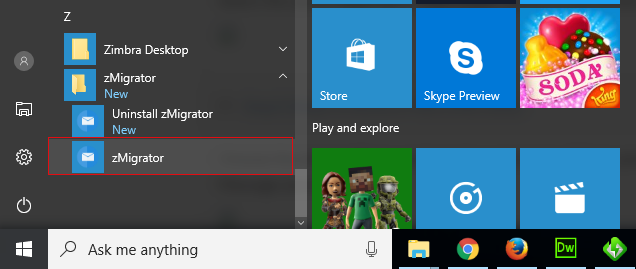
Select the desired option to search file, i.e. Add File or Add Folder to add Zimbra data files on the utility from storage location.
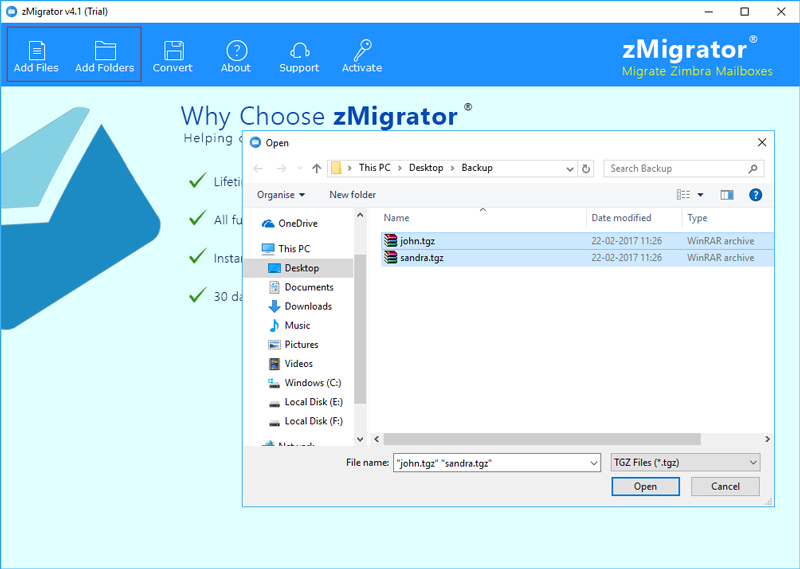
Choose the required files to perform the Zimbra migration. Before conversion, the tool provides an option to preview the "Messages and Attachments".
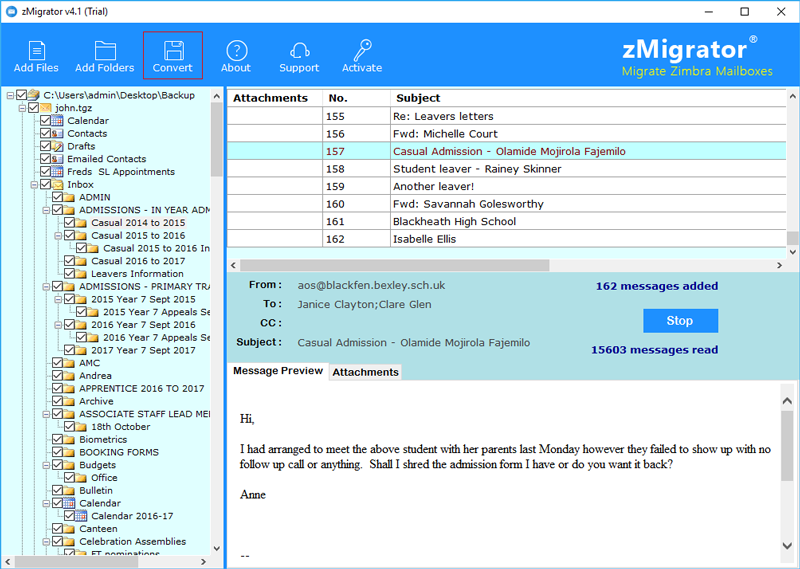
Now, click on Convert button after that, you will get a window of export, in which you can choose option of Destination Path and click on the Convert option to begin the migration.
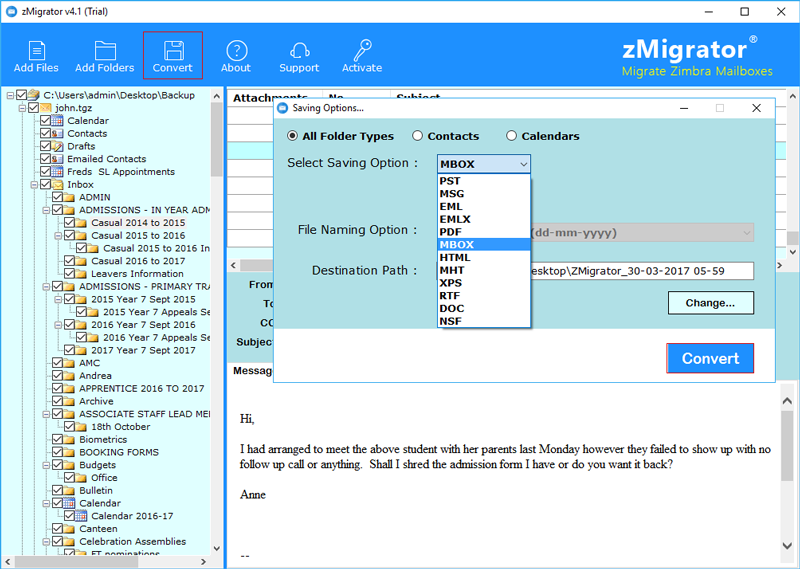
The application also gives option to export Zimbra contacts to Thunderbird separately. Choose only Contacts folder from uploaded Zimbra TGZ file and click on Convert button, after that select Contacts option and save as Thunderbird Contacts format. Now, press Convert option to start TGZ contacts to MBOX migration procedure.
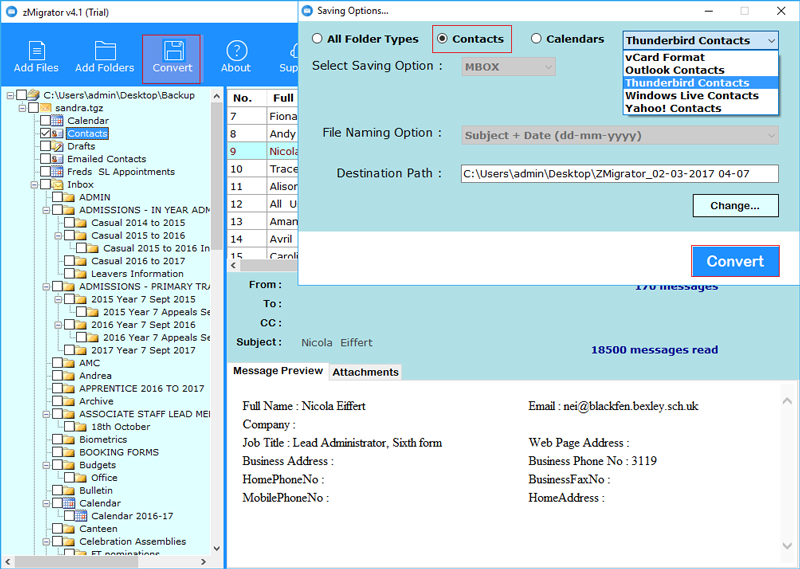
Once the migration is completed the application will shown a completion message.
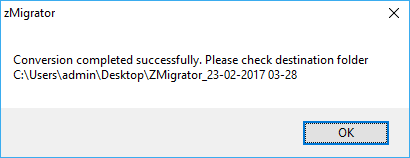
Close the application from your system and set up Mozilla Thunderbird email program on your machine.Select "ImportExport Tool" option to converting files with .mbox extension in Mozilla Thunderbird.